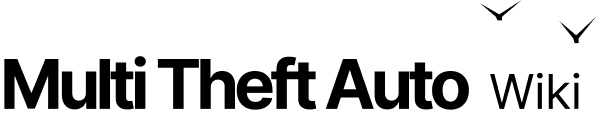createSearchLight
Manual Review Required
Please finish this page using the corresponding Old Wiki article. Go to Contribution guidelines for more information.
This function creates a searchlight. A searchlight is a spotlight which looks like the one available in the Police Maverick.
You should only use this function when you are sure that the searchlight will point upwards or downwards . Using them horizontally or almost horizontally will generate visual artifacts in the searchlight.
OOP Syntax Help! I don't understand this!
- Constructor: SearchLight (...)
Syntax
searchlight createSearchLight ( float startX, float startY, float startZ, float endX, float endY, float endZ, float startRadius, float endRadius, [ bool renderSpot = true ] )Required arguments
- startX: the X coordinate where the searchlight light cone will start.
- startY: the Y coordinate where the searchlight light cone will start.
- startZ: the Z coordinate where the searchlight light cone will start.
- endX: the X coordinate of the direction where the searchlight will point to.
- endY: the Y coordinate of the direction where the searchlight will point to.
- endZ: the Z coordinate of the direction where the searchlight will point to.
- startRadius: the radius of the searchlight's light cone in its beginning.
- endRadius: the radius of the searchlight's light cone in its end.
Optional arguments
Note: when using optional arguments, you might need to supply all arguments before the one you wish to use.
- renderSpot (default: true): if true , the searchlight will lighten the surface where it ends.
Returns
If every argument is correct and the limit of 1000 searchlights has not been reached, this function returns a searchlight element . Otherwise, it returns false .
- searchlight: value
Code Examples
This example allows players to wear a helmet lantern, which can be toggled on or off by pressing O or using/togglelantern. It uses createSearchLight to create the illumination effect.
local helmetLantern
local function updateHelmetLantern() -- Calculate light properties local helmetPos, playerMatrix = Vector3(getPedBonePosition(localPlayer, 6)), getElementMatrix(localPlayer) local targetPos = Vector3(playerMatrix[4][1] + playerMatrix[2][1] * 3, playerMatrix[4][2] + playerMatrix[2][2] * 3, playerMatrix[4][3] + playerMatrix[2][3] * 3) -- If the searchlight we use for the effect doesn't exist, create it -- If it is already created, then simply update its start and end positions if not helmetLantern then helmetLantern = createSearchLight(helmetPos, targetPos, 0, 15) else setSearchLightStartPosition(helmetLantern, helmetPos) setSearchLightEndPosition(helmetLantern, targetPos) endend
local function manageHelmetLantern() local helmetLanternOff = not helmetLantern playSoundFrontEnd(helmetLanternOff and 37 or 38) if helmetLanternOff then -- Let updateHelmetLantern take care of creating and updating the effect addEventHandler("onClientPreRender", root, updateHelmetLantern) else -- Stop updateHelmetLantern doing its job and clear variables removeEventHandler("onClientPreRender", root, updateHelmetLantern) destroyElement(helmetLantern) helmetLantern = nil endend
-- Allow the player to turn the helmet lantern or on off by using /togglelantern or pressing OaddCommandHandler("togglelantern", manageHelmetLantern)bindKey("o", "down", manageHelmetLantern)