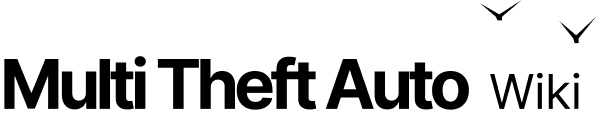setDiscordRichPresencePartySize
Client-side
Server-side
Shared
Added in 1.6.0 r22276
This function sets the party size of Discord Rich Presence.
Note
- For the party size to be displayed, the state must be set setDiscordRichPresenceState.
- If both values (size and max) are 0, the party size will not be displayed.
Important
To use this function, you must set up your own application setDiscordApplicationID.
OOP Syntax Help! I don't understand this!
- Method:DiscordRPC.setPartySize(...)
Syntax
bool setDiscordRichPresencePartySize ( int size, int max )Required Arguments
- size: An integer representing the current party size.
- max: An integer representing the maximum party size.
Returns
- bool: result
Returns true if function succeeds, false otherwise.
Code Examples
client
This example shows how to change the party size of the Discord Rich Presence application.
local app_id = "YOUR_APPLICATION_ID"if setDiscordApplicationID(app_id) then setDiscordRichPresenceState("In-game") setDiscordRichPresencePartySize(1, 32)endSee Also
Discord Functions
- getDiscordRichPresenceUserIDNew
- isDiscordRichPresenceConnectedNew
- resetDiscordRichPresenceDataNew
- setDiscordApplicationIDNew
- setDiscordRichPresenceAssetNew
- setDiscordRichPresenceButtonNew
- setDiscordRichPresenceDetailsNew
- setDiscordRichPresenceEndTimeNew
- setDiscordRichPresencePartySizeNew
- setDiscordRichPresenceSmallAssetNew
- setDiscordRichPresenceStartTimeNew
- setDiscordRichPresenceStateNew