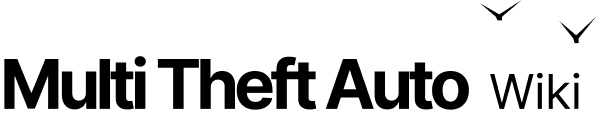onClientWorldSound
Client-side
Server-side
Shared
This event triggers whenever a GTA sound starts playing.
Note
Use setWorldSoundEnabled if you want to disable certain sounds conditionless. For example, you should only cancel player emitted sounds in this event, because when you cancel certain vehicle sounds, the game will try to play the same sound on the next frame.
Parameters
int group, int index, float x, float y, float z- group: An integer representing the world sound group
- index: An integer representing an individual sound within the group
- x: a floating point number representing the X coordinate on the map.
- y: a floating point number representing the Y coordinate on the map.
- z: a floating point number representing the Z coordinate on the map.
Source
element: The source of this event is the element, which emitted the sound.
Canceling
If this event is canceled, the sound won't play at all.
Code Examples
client
Example 1:This example will cancel every vehicle sound.
addEventHandler("onClientWorldSound", root, function() if getElementType(source) == "vehicle" then cancelEvent() endend)See Also
Other Events
- onClientChatMessage
- onClientConsole
- onClientCoreCommand
- onClientDebugMessage
- onClientExplosion
- onClientFileDownloadComplete
- onClientHUDRender
- onClientMinimize
- onClientMTAFocusChange
- onClientPedsProcessed
- onClientPlayerNetworkStatus
- onClientPreRender
- onClientRender
- onClientRestore
- onClientTransferBoxProgressChange
- onClientTransferBoxVisibilityChange
- onClientWorldSound