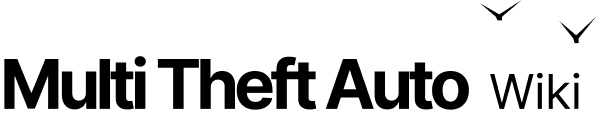sound
Client-side
Server-side
Shared
Element category: Audio
The sound element represents a custom sound sent to the client via the use of the file parameter inside the meta file and created either by playSound or playSound3D.
A sound element can be manipulated in the GTA 3D world via setElementPosition and setElementDimension.
Sound elements can also be manipulated using the other Audio functions.
OOP Constructor
Sound(...) is the constructor method for the sound class (playSound).
OOP Methods and Variables
- sound:getBPM(...)
- sound:getBufferLength(...) Variable: .bufferLength
- sound:getEffectParameters(...)
- sound:getEffects(...)
- sound:getFFTData(...)
- sound:getLength(...) Variable: .length
- sound:getLevelData(...)
- sound:getMaxDistance(...) Variable: .maxDistance
- sound:getMinDistance(...) Variable: .minDistance
- sound:getMetaTags(...)
- sound:getPan(...) Variable: .pan
- sound:getPlaybackPosition(...) Variable: .playbackPosition
- sound:getProperties(...)
- sound:getSpeed(...) Variable: .speed
- sound:getVolume(...) Variable: .volume
- sound:getWaveData(...)
- sound:isLooped(...) Variable: .looped
- sound:isPanningEnabled(...) Variable: .panningEnabled
- sound:setEffectEnabled(...)
- sound:setEffectParameter(...)
- sound:setLooped(...) Variable: .looped
- sound:setMaxDistance(...) Variable: .maxDistance
- sound:setMinDistance(...) Variable: .minDistance
- sound:setPan(...) Variable: .pan
- sound:setPanningEnabled(...) Variable: .panningEnabled
- sound:setPaused(...) Variable: .paused
- sound:setPlaybackPosition(...) Variable: .playbackPosition
- sound:setProperties(...)
- sound:setSpeed(...) Variable: .speed
- sound:getVolume(...) Variable: .volume
- sound:stop(...)
See Also
Audio Functions
- getRadioChannel
- getRadioChannelName
- getSFXStatus
- getSoundBPM
- getSoundBufferLength
- getSoundEffectParameters
- getSoundEffects
- getSoundFFTData
- getSoundLength
- getSoundLevelData
- getSoundMaxDistance
- getSoundMetaTags
- getSoundMinDistance
- getSoundPan
- getSoundPosition
- getSoundProperties
- getSoundSpeed
- getSoundVolume
- getSoundWaveData
- isSoundLooped
- isSoundPanningEnabled
- isSoundPaused
- playSFX
- playSFX3D
- playSound
- playSound3D
- playSoundFrontEnd
- setRadioChannel
- setSoundEffectEnabled
- setSoundEffectParameter
- setSoundLooped
- setSoundMaxDistance
- setSoundMinDistance
- setSoundPan
- setSoundPanningEnabled
- setSoundPaused
- setSoundPosition
- setSoundProperties
- setSoundSpeed
- setSoundVolume
- stopSound
Sound Events
Audio Elements
- sound