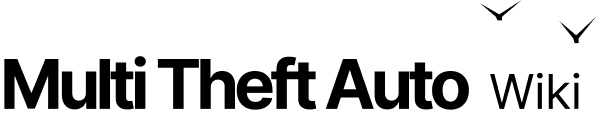guiCreateCheckBox
Client-side
Server-side
Shared
Manual Review Required
Please finish this page using the corresponding Old Wiki article. Go to Contribution guidelines for more information.
This function creates a checkbox.
OOP Syntax Help! I don't understand this!
- Constructor: GuiCheckBox (...)
Syntax
element guiCreateCheckBox ( float x, float y, float width, float height, string text, bool selected, [ bool relative = false, gui-element parent = nil ] )Required arguments
- x: A float of the 2D x position of the checkbox on a player's screen. This is affected by the relative argument.
- y: A float of the 2D y position of the checkbox on a player's screen. This is affected by the relative argument.
- width: A float of the width of the text field next to the checkbox. This is affected by the relative argument.
- height: A float of the height of the text field next to the checkbox. This is affected by the relative argument.
- text: The text to be displayed next to the checkbox.
- selected: A boolean representing whether the checkbox created should be selected by default.
Optional arguments
Note: when using optional arguments, you might need to supply all arguments before the one you wish to use.
- relative (default: false): This is whether sizes and positioning are relative. If this is true , then all x,y,width,height floats must be between 0 and 1, representing measures relative to the parent.
- parent (default: nil): This is the parent that the checkbox is attached to. If the relative argument is true, sizes and positioning will be made relative to this parent. If the relative argument is false, positioning will be the number of offset pixels from the parent's origin. If no parent is passed, the parent will become the screen - causing positioning and sizing according to screen positioning.
Returns
Returns element of the checkbox if it was created succesfully, false otherwise.
- element: value
Code Examples
shared
This example creates a GUI window with a checked and an unchecked checkbox and adds a command to toggle their visibility
function drawGUI() local guiWindow = guiCreateWindow(100,100,200,100,"Checkbox test area",false,false) -- create the container window local checkedBox = guiCreateCheckBox(20,30,150,20,"Checked checkbox",true,false,guiWindow) -- note the parameter after header, it will make the checkbox be checked local uncheckedBox = guiCreateCheckBox(20,60,150,20,"Unchecked checkbox",false,false,guiWindow) -- not here though guiSetVisible(guiWindow,false) -- set it invisible just in case return guiWindow -- we return the guiWindowendfunction cmdGUI(cmd) if not checkBoxWindow then -- if it hasn't been declared yet checkBoxWindow = drawGUI() -- we draw the gui window guiSetVisible(checkBoxWindow,true) -- we set it visible again. Strictly speaking it's not necessary, could have omitted both this and the upper guiSetVisible, but this is needed if you want to cache a window without actually showing it else -- if we actually have run this function before and declared checkBoxWindow guiSetVisible(checkBoxWindow, not guiGetVisible(checkBoxWindow)) -- we just toggle the visibility. If it was visible, not visible returns false and thus sets it's visibility false, effectivly hiding it end showCursor(not isCursorShowing()) -- similar to above visibilityendaddCommandHandler("guiwindow",cmdGUI) -- trigger cmdGUI function with this commandSee Also
GUI Functions
- getChatboxCharacterLimit
- getChatboxLayout
- guiBlur
- guiBringToFront
- guiCheckBoxGetSelected
- guiCheckBoxSetSelected
- guiComboBoxAddItem
- guiComboBoxClear
- guiComboBoxGetItemCount
- guiComboBoxGetItemText
- guiComboBoxGetSelected
- guiComboBoxIsOpen
- guiComboBoxRemoveItem
- guiComboBoxSetItemText
- guiComboBoxSetOpen
- guiComboBoxSetSelected
- guiCreateBrowser
- guiCreateButton
- guiCreateCheckBox
- guiCreateComboBox
- guiCreateEdit
- guiCreateFont
- guiCreateGridList
- guiCreateLabel
- guiCreateMemo
- guiCreateProgressBar
- guiCreateRadioButton
- guiCreateScrollBar
- guiCreateScrollPane
- guiCreateStaticImage
- guiCreateTab
- guiCreateTabPanel
- guiCreateWindow
- guiDeleteTab
- guiEditGetCaretIndex
- guiEditGetMaxLength
- guiEditIsMasked
- guiEditIsReadOnly
- guiEditSetCaretIndex
- guiEditSetMasked
- guiEditSetMaxLength
- guiEditSetReadOnly
- guiFocus
- guiGetAlpha
- guiGetBrowser
- guiGetCursorType
- guiGetEnabled
- guiGetFont
- guiGetInputEnabled
- guiGetInputMode
- guiGetPosition
- guiGetProperties
- guiGetProperty
- guiGetScreenSize
- guiGetSelectedTab
- guiGetSize
- guiGetText
- guiGetVisible
- guiGridListAddColumn
- guiGridListAddRow
- guiGridListAutoSizeColumn
- guiGridListClear
- guiGridListGetColumnCount
- guiGridListGetColumnTitle
- guiGridListGetColumnWidth
- guiGridListGetHorizontalScrollPosition
- guiGridListGetItemColor
- guiGridListGetItemData
- guiGridListGetItemText
- guiGridListGetRowCount
- guiGridListGetSelectedCount
- guiGridListGetSelectedItem
- guiGridListGetSelectedItems
- guiGridListGetSelectionMode
- guiGridListGetVerticalScrollPosition
- guiGridListInsertRowAfter
- guiGridListIsSortingEnabled
- guiGridListRemoveColumn
- guiGridListRemoveRow
- guiGridListSetColumnTitle
- guiGridListSetColumnWidth
- guiGridListSetHorizontalScrollPosition
- guiGridListSetItemColor
- guiGridListSetItemData
- guiGridListSetItemText
- guiGridListSetScrollBars
- guiGridListSetSelectedItem
- guiGridListSetSelectionMode
- guiGridListSetSortingEnabled
- guiGridListSetVerticalScrollPosition
- guiLabelGetColor
- guiLabelGetFontHeight
- guiLabelGetTextExtent
- guiLabelSetColor
- guiLabelSetHorizontalAlign
- guiLabelSetVerticalAlign
- guiMemoGetCaretIndex
- guiMemoGetVerticalScrollPosition
- guiMemoIsReadOnly
- guiMemoSetCaretIndex
- guiMemoSetReadOnly
- guiMemoSetVerticalScrollPosition
- guiMoveToBack
- guiProgressBarGetProgress
- guiProgressBarSetProgress
- guiRadioButtonGetSelected
- guiRadioButtonSetSelected
- guiScrollBarGetScrollPosition
- guiScrollBarSetScrollPosition
- guiScrollPaneGetHorizontalScrollPosition
- guiScrollPaneGetVerticalScrollPosition
- guiScrollPaneSetHorizontalScrollPosition
- guiScrollPaneSetScrollBars
- guiScrollPaneSetVerticalScrollPosition
- guiSetAlpha
- guiSetEnabled
- guiSetFont
- guiSetInputEnabled
- guiSetInputMode
- guiSetPosition
- guiSetProperty
- guiSetSelectedTab
- guiSetSize
- guiSetText
- guiSetVisible
- guiStaticImageGetNativeSize
- guiStaticImageLoadImage
- guiWindowIsMovable
- guiWindowIsSizable
- guiWindowSetMovable
- guiWindowSetSizable
- isChatBoxInputActive
- isConsoleActive
- isDebugViewActive
- isMainMenuActive
- isMTAWindowActive
- isTransferBoxActive
- setChatboxCharacterLimit
- setDebugViewActive