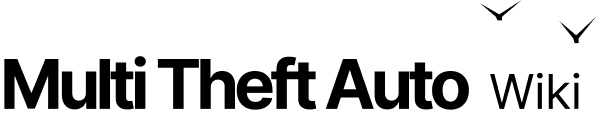guiLabelGetFontHeight
Client-side
Server-side
Shared
Manual Review Required
Please finish this page using the corresponding Old Wiki article. Go to Contribution guidelines for more information.
This function returns the height of the font currently used in a GUI text label.
OOP Syntax Help! I don't understand this!
- Method:guilabel:getFontHeight(...)
- Variable: .fontHeight
Syntax
float guiLabelGetFontHeight ( element theLabel )Required arguments
- theLabel: The text label to get the font height from.
Returns
Returns the absolute height of the font currently used in the text label if the function is successful, false otherwise.
- float: value
Code Examples
shared
This example creates a window, a text label, gets the text extent and font height, and sets the text label size according to these values.
-- create the window (the container for our label)local myWindow = guiCreateWindow ( 0, 0, 0.5, 0.4, "Information", true )
-- create the labellocal myLabel = guiCreateLabel ( 10, 10, 0, 0, "This is my text container", false, myWindow )
-- get the (absolute) text extent and font height, and use these to size the labelguiSetSize ( myLabel, guiLabelGetTextExtent ( myLabel ), guiLabelGetFontHeight ( myLabel ), false )See Also
GUI Functions
- getChatboxCharacterLimit
- getChatboxLayout
- guiBlur
- guiBringToFront
- guiCheckBoxGetSelected
- guiCheckBoxSetSelected
- guiComboBoxAddItem
- guiComboBoxClear
- guiComboBoxGetItemCount
- guiComboBoxGetItemText
- guiComboBoxGetSelected
- guiComboBoxIsOpen
- guiComboBoxRemoveItem
- guiComboBoxSetItemText
- guiComboBoxSetOpen
- guiComboBoxSetSelected
- guiCreateBrowser
- guiCreateButton
- guiCreateCheckBox
- guiCreateComboBox
- guiCreateEdit
- guiCreateFont
- guiCreateGridList
- guiCreateLabel
- guiCreateMemo
- guiCreateProgressBar
- guiCreateRadioButton
- guiCreateScrollBar
- guiCreateScrollPane
- guiCreateStaticImage
- guiCreateTab
- guiCreateTabPanel
- guiCreateWindow
- guiDeleteTab
- guiEditGetCaretIndex
- guiEditGetMaxLength
- guiEditIsMasked
- guiEditIsReadOnly
- guiEditSetCaretIndex
- guiEditSetMasked
- guiEditSetMaxLength
- guiEditSetReadOnly
- guiFocus
- guiGetAlpha
- guiGetBrowser
- guiGetCursorType
- guiGetEnabled
- guiGetFont
- guiGetInputEnabled
- guiGetInputMode
- guiGetPosition
- guiGetProperties
- guiGetProperty
- guiGetScreenSize
- guiGetSelectedTab
- guiGetSize
- guiGetText
- guiGetVisible
- guiGridListAddColumn
- guiGridListAddRow
- guiGridListAutoSizeColumn
- guiGridListClear
- guiGridListGetColumnCount
- guiGridListGetColumnTitle
- guiGridListGetColumnWidth
- guiGridListGetHorizontalScrollPosition
- guiGridListGetItemColor
- guiGridListGetItemData
- guiGridListGetItemText
- guiGridListGetRowCount
- guiGridListGetSelectedCount
- guiGridListGetSelectedItem
- guiGridListGetSelectedItems
- guiGridListGetSelectionMode
- guiGridListGetVerticalScrollPosition
- guiGridListInsertRowAfter
- guiGridListIsSortingEnabled
- guiGridListRemoveColumn
- guiGridListRemoveRow
- guiGridListSetColumnTitle
- guiGridListSetColumnWidth
- guiGridListSetHorizontalScrollPosition
- guiGridListSetItemColor
- guiGridListSetItemData
- guiGridListSetItemText
- guiGridListSetScrollBars
- guiGridListSetSelectedItem
- guiGridListSetSelectionMode
- guiGridListSetSortingEnabled
- guiGridListSetVerticalScrollPosition
- guiLabelGetColor
- guiLabelGetFontHeight
- guiLabelGetTextExtent
- guiLabelSetColor
- guiLabelSetHorizontalAlign
- guiLabelSetVerticalAlign
- guiMemoGetCaretIndex
- guiMemoGetVerticalScrollPosition
- guiMemoIsReadOnly
- guiMemoSetCaretIndex
- guiMemoSetReadOnly
- guiMemoSetVerticalScrollPosition
- guiMoveToBack
- guiProgressBarGetProgress
- guiProgressBarSetProgress
- guiRadioButtonGetSelected
- guiRadioButtonSetSelected
- guiScrollBarGetScrollPosition
- guiScrollBarSetScrollPosition
- guiScrollPaneGetHorizontalScrollPosition
- guiScrollPaneGetVerticalScrollPosition
- guiScrollPaneSetHorizontalScrollPosition
- guiScrollPaneSetScrollBars
- guiScrollPaneSetVerticalScrollPosition
- guiSetAlpha
- guiSetEnabled
- guiSetFont
- guiSetInputEnabled
- guiSetInputMode
- guiSetPosition
- guiSetProperty
- guiSetSelectedTab
- guiSetSize
- guiSetText
- guiSetVisible
- guiStaticImageGetNativeSize
- guiStaticImageLoadImage
- guiWindowIsMovable
- guiWindowIsSizable
- guiWindowSetMovable
- guiWindowSetSizable
- isChatBoxInputActive
- isConsoleActive
- isDebugViewActive
- isMainMenuActive
- isMTAWindowActive
- isTransferBoxActive
- setChatboxCharacterLimit
- setDebugViewActive