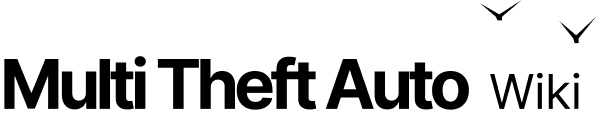guiCreateWindow
Client-side
Server-side
Shared
Manual Review Required
Please finish this page using the corresponding Old Wiki article. Go to Contribution guidelines for more information.
This function is for creating a new GUI window. This provides a base for other gui elements to be created within. However, windows do not have a parent and cannot be created in any GUI elements.
OOP Syntax Help! I don't understand this!
- Constructor: GuiWindow (...)
Syntax
element guiCreateWindow ( float x, float y, float width, float height, string titleBarText, [ bool relative = false ] )Required Arguments
- x: A float of the 2D x position of the GUI window on a player's screen. This is affected by the relative argument.
- y: A float of the 2D y position of the GUI window on a player's screen. This is affected by the relative argument.
- width: A float of the width of the GUI window. This is affected by the relative argument.
- height: A float of the height of the GUI window. This is affected by the relative argument.
- titleBarText: A string of the text that will be displayed in the title bar of the window.
Optional Arguments
NOTE: When using optional arguments, you might need to supply all arguments before the one you wish to use.
- relative (default: false): This is whether sizes and positioning are relative. If this is true , then all x,y,width,height floats must be between 0 and 1, representing sizes/positions as a fraction of the screen size. If false , then the size and co-ordinates are based on client's resolution, accessible using guiGetScreenSize .
Returns
- element: value
Returns a gui window element if it was created successfully, false otherwise.
Code Examples
shared
Example 1:This example creates a information window and adds two tabs to a "tabPanel" tabpanel, and adds some other gui elements to it.
local myWindow = guiCreateWindow ( 0, 0, 0.5, 0.4, "Information", true ) -- create a window which has "Information" in the title bar.local tabPanel = guiCreateTabPanel ( 0, 0.1, 1, 1, true, myWindow ) -- create a tab panel which fills the whole windowlocal tabMap = guiCreateTab( "Map Information", tabPanel ) -- create a tab named "Map Information" on 'tabPanel'local tabHelp = guiCreateTab( "Help", tabPanel ) -- create another tab named "Help" on 'tabPanel'
-- adds a label (text) to each tabguiCreateLabel(0.02, 0.04, 0.94, 0.2, "This is information about the current map", true, tabMap)guiCreateLabel(0.02, 0.04, 0.94, 0.92, "This is help text.", true, tabHelp)See Also
GUI Functions
- getChatboxCharacterLimit
- getChatboxLayout
- guiBlur
- guiBringToFront
- guiCheckBoxGetSelected
- guiCheckBoxSetSelected
- guiComboBoxAddItem
- guiComboBoxClear
- guiComboBoxGetItemCount
- guiComboBoxGetItemText
- guiComboBoxGetSelected
- guiComboBoxIsOpen
- guiComboBoxRemoveItem
- guiComboBoxSetItemText
- guiComboBoxSetOpen
- guiComboBoxSetSelected
- guiCreateBrowser
- guiCreateButton
- guiCreateCheckBox
- guiCreateComboBox
- guiCreateEdit
- guiCreateFont
- guiCreateGridList
- guiCreateLabel
- guiCreateMemo
- guiCreateProgressBar
- guiCreateRadioButton
- guiCreateScrollBar
- guiCreateScrollPane
- guiCreateStaticImage
- guiCreateTab
- guiCreateTabPanel
- guiCreateWindow
- guiDeleteTab
- guiEditGetCaretIndex
- guiEditGetMaxLength
- guiEditIsMasked
- guiEditIsReadOnly
- guiEditSetCaretIndex
- guiEditSetMasked
- guiEditSetMaxLength
- guiEditSetReadOnly
- guiFocus
- guiGetAlpha
- guiGetBrowser
- guiGetCursorType
- guiGetEnabled
- guiGetFont
- guiGetInputEnabled
- guiGetInputMode
- guiGetPosition
- guiGetProperties
- guiGetProperty
- guiGetScreenSize
- guiGetSelectedTab
- guiGetSize
- guiGetText
- guiGetVisible
- guiGridListAddColumn
- guiGridListAddRow
- guiGridListAutoSizeColumn
- guiGridListClear
- guiGridListGetColumnCount
- guiGridListGetColumnTitle
- guiGridListGetColumnWidth
- guiGridListGetHorizontalScrollPosition
- guiGridListGetItemColor
- guiGridListGetItemData
- guiGridListGetItemText
- guiGridListGetRowCount
- guiGridListGetSelectedCount
- guiGridListGetSelectedItem
- guiGridListGetSelectedItems
- guiGridListGetSelectionMode
- guiGridListGetVerticalScrollPosition
- guiGridListInsertRowAfter
- guiGridListIsSortingEnabled
- guiGridListRemoveColumn
- guiGridListRemoveRow
- guiGridListSetColumnTitle
- guiGridListSetColumnWidth
- guiGridListSetHorizontalScrollPosition
- guiGridListSetItemColor
- guiGridListSetItemData
- guiGridListSetItemText
- guiGridListSetScrollBars
- guiGridListSetSelectedItem
- guiGridListSetSelectionMode
- guiGridListSetSortingEnabled
- guiGridListSetVerticalScrollPosition
- guiLabelGetColor
- guiLabelGetFontHeight
- guiLabelGetTextExtent
- guiLabelSetColor
- guiLabelSetHorizontalAlign
- guiLabelSetVerticalAlign
- guiMemoGetCaretIndex
- guiMemoGetVerticalScrollPosition
- guiMemoIsReadOnly
- guiMemoSetCaretIndex
- guiMemoSetReadOnly
- guiMemoSetVerticalScrollPosition
- guiMoveToBack
- guiProgressBarGetProgress
- guiProgressBarSetProgress
- guiRadioButtonGetSelected
- guiRadioButtonSetSelected
- guiScrollBarGetScrollPosition
- guiScrollBarSetScrollPosition
- guiScrollPaneGetHorizontalScrollPosition
- guiScrollPaneGetVerticalScrollPosition
- guiScrollPaneSetHorizontalScrollPosition
- guiScrollPaneSetScrollBars
- guiScrollPaneSetVerticalScrollPosition
- guiSetAlpha
- guiSetEnabled
- guiSetFont
- guiSetInputEnabled
- guiSetInputMode
- guiSetPosition
- guiSetProperty
- guiSetSelectedTab
- guiSetSize
- guiSetText
- guiSetVisible
- guiStaticImageGetNativeSize
- guiStaticImageLoadImage
- guiWindowIsMovable
- guiWindowIsSizable
- guiWindowSetMovable
- guiWindowSetSizable
- isChatBoxInputActive
- isConsoleActive
- isDebugViewActive
- isMainMenuActive
- isMTAWindowActive
- isTransferBoxActive
- setChatboxCharacterLimit
- setDebugViewActive