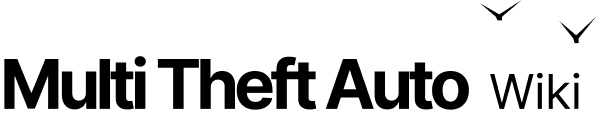dxGetFontHeight
Client-side
Server-side
Shared
This function returns the height of a single line of text for the given font. If you want to check the height of the entire multi-line text, use dxGetTextSize.
Note
The returned height will be in logical units which are 1.75 times the actual pixel height.
OOP Syntax Help! I don't understand this!
-
Note: This syntax requires you to ignore the font argument below.
- Method:dx-font:getHeight(...)
Syntax
int|false dxGetFontHeight ( [ float scale = 1, string/dx-font font = "default" ] )Optional arguments
Note: when using optional arguments, you might need to supply all arguments before the one you wish to use.
- scale (default: 1): The size of the text.
- font (default: "default"): Either a custom DX font element or the name of a built-in DX font. Note: Some fonts are incompatible with certain languages such as Arabic.
- default: Tahoma
- default-bold: Tahoma Bold
- clear: Verdana
- arial: Arial
- sans: Microsoft Sans Serif
- pricedown: Pricedown (GTA's theme text)
- bankgothic: Bank Gothic Medium
- diploma: Diploma Regular
- beckett: Beckett Regular
- unifont: Unifont
Returns
Returns an integer of the height of the text or false if invalid arguments passed.
- int|false: font height
Code Examples
client
local screenWidth, screenHeight = guiGetScreenSize() -- Get the screen resolutionlocal scale = 2 -- The scale of both texts
-- We add an event handler to keep drawing the textaddEventHandler("onClientRender", root, function()
-- Draw the first text 400 pixels from the top and left of the screen dxDrawText("Hello!", 400, 400, screenWidth,screenHeight,tocolor(255,255,255,255),scale,"pricedown")
-- Draw the second text above the first one. -- The variable "offset" will return the height of the first text, so we can position the second text above the first one. -- If we changed the scale, the second text would still be above the first one, since we calculated the height of the font. local offset = dxGetFontHeight(scale,"pricedown") dxDrawText("Hello!", 400, 400 - offset, screenWidth, screenHeight,tocolor(255,255,255,255),scale,"pricedown")end)See Also
Drawing Functions
- dxConvertPixels
- dxCreateFont
- dxCreateRenderTargetUpdated
- dxCreateScreenSource
- dxCreateShader
- dxCreateTextureUpdated
- dxDrawCircle
- dxDrawImage
- dxDrawImageSection
- dxDrawLine
- dxDrawLine3D
- dxDrawMaterialLine3D
- dxDrawMaterialPrimitive
- dxDrawMaterialPrimitive3D
- dxDrawMaterialSectionLine3D
- dxDrawModel3DNew
- dxDrawPrimitive
- dxDrawPrimitive3D
- dxDrawRectangle
- dxDrawText
- dxDrawWiredSphere
- dxGetBlendMode
- dxGetFontHeight
- dxGetMaterialSize
- dxGetPixelColor
- dxGetPixelsFormat
- dxGetPixelsSize
- dxGetStatusUpdated
- dxGetTextSize
- dxGetTexturePixelsUpdated
- dxGetTextWidth
- dxIsAspectRatioAdjustmentEnabled
- dxSetAspectRatioAdjustmentEnabled
- dxSetBlendMode
- dxSetPixelColor
- dxSetRenderTarget
- dxSetShaderTessellation
- dxSetShaderTransform
- dxSetShaderValue
- dxSetTestMode
- dxSetTextureEdge
- dxSetTexturePixels
- dxUpdateScreenSource