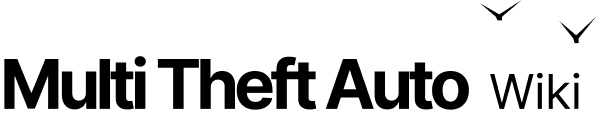dxSetShaderValue
Client-side
Server-side
Shared
This sets a named parameter for a shader element.
Important
It's enough to set the texture only once if it's a render target.
OOP Syntax Help! I don't understand this!
- Method:shader:setValue(...)
Syntax
bool dxSetShaderValue ( element theShader, string parameterName, mixed value )Required Arguments
- theShader: The shader element whose parameter is to be changed.
- parameterName: The name of parameter.
- value: The value to set, which can be a texture, a bool, a int/float or a list of numbers (max 16 floats(numbers) ).
Returns
- bool: result
Returns true if the shader element's parameter was successfully changed, false otherwise.
Code Examples
client
local myShader = dxCreateShader("hello.fx")local myTexture = dxCreateTexture("man.png")
dxSetShaderValue(myShader, "texture0", myTexture) -- Set a texturedxSetShaderValue(myShader, "bShowThing", true) -- Set a booldxSetShaderValue(myShader, "speed", 2.4) -- Set a floatdxSetShaderValue(myShader, "positionOfCheese", 100, 200, 300) -- Set a list of numbers, with max 16 numbers. Btw, this is a float: 3.4. This can be used to fill an array in HLSL.See Also
Drawing Functions
- dxConvertPixels
- dxCreateFont
- dxCreateRenderTargetUpdated
- dxCreateScreenSource
- dxCreateShader
- dxCreateTextureUpdated
- dxDrawCircle
- dxDrawImage
- dxDrawImageSection
- dxDrawLine
- dxDrawLine3D
- dxDrawMaterialLine3D
- dxDrawMaterialPrimitive
- dxDrawMaterialPrimitive3D
- dxDrawMaterialSectionLine3D
- dxDrawModel3DNew
- dxDrawPrimitive
- dxDrawPrimitive3D
- dxDrawRectangle
- dxDrawText
- dxDrawWiredSphere
- dxGetBlendMode
- dxGetFontHeight
- dxGetMaterialSize
- dxGetPixelColor
- dxGetPixelsFormat
- dxGetPixelsSize
- dxGetStatusUpdated
- dxGetTextSize
- dxGetTexturePixelsUpdated
- dxGetTextWidth
- dxIsAspectRatioAdjustmentEnabled
- dxSetAspectRatioAdjustmentEnabled
- dxSetBlendMode
- dxSetPixelColor
- dxSetRenderTarget
- dxSetShaderTessellation
- dxSetShaderTransform
- dxSetShaderValue
- dxSetTestMode
- dxSetTextureEdge
- dxSetTexturePixels
- dxUpdateScreenSource