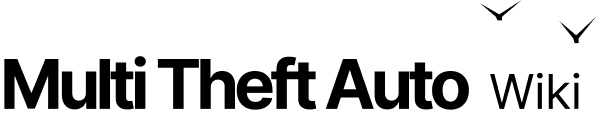dxDrawImage
Client-side
Server-side
Shared
Draws an image on the screen for a single frame. In order for the image to stay visible continuously, you need to call this function with the same parameters on each frame update (see onClientRender). Image files should ideally have dimensions that are a power of two, to prevent possible blurring. Power of two: 2px, 4px, 8px, 16px, 32px, 64px, 128px, 256px, 512px, 1024px...
Tip
- Do not draw image from path. Use a texture created with dxCreateTexture instead to efficiently draw image.
- For further optimising your DX code, see dxCreateRenderTarget. You should use render target whenever possible, in order to dramatically reduce CPU usage caused by many dxDraw* calls.
- To help prevent edge artifacts when drawing textures, set textureEdge to
clampwhen calling dxCreateTexture.
Syntax
bool dxDrawImage ( float posX, float posY, float width, float height, string/texture image, [ float rotation = 0, float rotationCenterOffsetX = 0, float rotationCenterOffsetY = 0, int color = tocolor(255,255,255,255), boolean postGUI = false ] )Required arguments
- posX: The absolute X coordinate of the top left corner of the image.
- posY: The absolute Y coordinate of the top left corner of the image.
- width: The absolute width of the examples/dxDrawImageSection-1.lua
- height: The absolute height of the image.
- image: Either a texture element or a filepath of the image which is going to be drawn. Image files should ideally have dimensions that are a power of two, to prevent possible blurring. Use a texture created with dxCreateTexture to speed up drawing.
Optional arguments
Note: when using optional arguments, you might need to supply all arguments before the one you wish to use.
- rotation (default: 0): The rotation, in degrees for the image.
- rotationCenterOffsetX (default: 0): The absolute X offset from the image center for which to rotate the image from.
- rotationCenterOffsetY (default: 0): The absolute Y offset from the image center for which to rotate the image from.
- color (default: tocolor(255,255,255,255)): Tints the image with a value produced by tocolor or hexadecimal number in format 0xAARRGGBB (RR = red, GG = green, BB = blue, AA = alpha).
- postGUI (default: false): A bool representing whether the image should be drawn on top of or behind any ingame GUI (rendered by CEGUI).
Returns
Returns true if successful, false otherwise.
- bool: result
Code Examples
client
Example of a pendulum swinging from the top of the screen, made using dxDrawImage.
local screenWidth, screenHeight = guiGetScreenSize() -- Get screen resolution.local arrowTexture = dxCreateTexture('arrow.png')
function renderDisplay() local seconds = getTickCount() / 1000 local angle = math.sin(seconds) * 80 -- This will draw the graphic file 'arrow.png' at the top middle of the screen -- using the size of 100 pixels wide, and 240 pixels high. -- The center of rotation is at the top of the image. dxDrawImage(screenWidth / 2 - 50, 0, 100, 240, arrowTexture, angle, 0, -120)endaddEventHandler("onClientRender", root, renderDisplay) -- Keep everything visible with onClientRender.See Also
Drawing Functions
- dxConvertPixels
- dxCreateFont
- dxCreateRenderTargetUpdated
- dxCreateScreenSource
- dxCreateShader
- dxCreateTextureUpdated
- dxDrawCircle
- dxDrawImage
- dxDrawImageSection
- dxDrawLine
- dxDrawLine3D
- dxDrawMaterialLine3D
- dxDrawMaterialPrimitive
- dxDrawMaterialPrimitive3D
- dxDrawMaterialSectionLine3D
- dxDrawModel3DNew
- dxDrawPrimitive
- dxDrawPrimitive3D
- dxDrawRectangle
- dxDrawText
- dxDrawWiredSphere
- dxGetBlendMode
- dxGetFontHeight
- dxGetMaterialSize
- dxGetPixelColor
- dxGetPixelsFormat
- dxGetPixelsSize
- dxGetStatusUpdated
- dxGetTextSize
- dxGetTexturePixelsUpdated
- dxGetTextWidth
- dxIsAspectRatioAdjustmentEnabled
- dxSetAspectRatioAdjustmentEnabled
- dxSetBlendMode
- dxSetPixelColor
- dxSetRenderTarget
- dxSetShaderTessellation
- dxSetShaderTransform
- dxSetShaderValue
- dxSetTestMode
- dxSetTextureEdge
- dxSetTexturePixels
- dxUpdateScreenSource