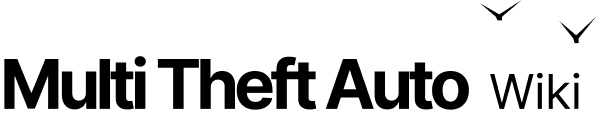dxDrawMaterialLine3D
Client-side
Server-side
Shared
This function draws a textured 3D line between two points in the 3D world - rendered for one frame. This should be used in conjunction with onClientRender/onClientPreRender in order to display continuously.
Tip
- The 3D line with a large width value effectively becomes a rectangle, so it it possible to construct basic shapes such as boxes with several large width lines and the appropriate values for faceToward.
- 3D lines are drawn at a particular place in the game processing order, so use onClientPreRender for drawing if you are attaching them to world elements.
Syntax
bool dxDrawMaterialLine3D ( float startX, float startY, float startZ, float endX, float endY, float endZ, [ bool flipUV = false ], texture material, float width, [ int color = tocolor(255,255,255,255), string stage = "postfx", float faceTowardX = nil, float faceTowardY = nil, float faceTowardZ = nil ] )Required Arguments
- startX: The start X position of the 3D line, representing a coordinate in the GTA world.
- startY: The start Y position of the 3D line, representing a coordinate in the GTA world.
- startZ: The start Z position of the 3D line, representing a coordinate in the GTA world.
- endX: The end X position of the 3D line, representing a coordinate in the GTA world.
- endY: The end Y position of the 3D line, representing a coordinate in the GTA world.
- endZ: The end Z position of the 3D line, representing a coordinate in the GTA world.
- material: A texture to draw the line with.
- width: The width/thickness of the line in GTA world units. (This is 1/75th of the width used in dxDrawLine3D).
Optional Arguments
NOTE: When using optional arguments, you might need to supply all arguments before the one you wish to use.
- flipUV (default: false): A bool representing whether a UV orientation should be flipped.
- color (default: tocolor(255,255,255,255)): An integer of the hex color, produced using tocolor or 0xAARRGGBB.
- stage (default: "postfx"): A string representing a stage at which the actual drawcall should happen.
- prefx: Lines are rendered before the color correction. This stage makes lines look natural to SA but colors could be distorted.
- postfx: Lines are rendered after the color correction. This stage conveys a color from the function to a screen without distortions.
- postgui: Lines are rendered after GUI. The line should be drawn on top of or behind any ingame GUI (rendered by CEGUI).
- faceTowardX (default: nil): The X position the front of the line should face towards. If this is not set, the camera position is used, so the front of the line faces toward the camera.
- faceTowardY (default: nil): The Y position the front of the line should face towards. If this is not set, the camera position is used, so the front of the line faces toward the camera.
- faceTowardZ (default: nil): The Z position the front of the line should face towards. If this is not set, the camera position is used, so the front of the line faces toward the camera.
Returns
- bool: result
Returns a true if the operation was successful, false otherwise.
Code Examples
client
Draws an image in coordiantes -2422.68555, -608.78986, 132.56250.
local redcircle = dxCreateTexture("red.png")
local x,y,z = -2422.68555, -608.78986, 132.56250local size = 1
addEventHandler("onClientRender", root, function() dxDrawMaterialLine3D(x+size, y+size, z-0.95, x-size, y-size, z-0.95, redcircle, size*2,tocolor(255, 255, 255, 255), 'postfx', x, y, z)end)Changelog
See Also
Drawing Functions
- dxConvertPixels
- dxCreateFont
- dxCreateRenderTargetUpdated
- dxCreateScreenSource
- dxCreateShader
- dxCreateTextureUpdated
- dxDrawCircle
- dxDrawImage
- dxDrawImageSection
- dxDrawLine
- dxDrawLine3D
- dxDrawMaterialLine3D
- dxDrawMaterialPrimitive
- dxDrawMaterialPrimitive3D
- dxDrawMaterialSectionLine3D
- dxDrawModel3DNew
- dxDrawPrimitive
- dxDrawPrimitive3D
- dxDrawRectangle
- dxDrawText
- dxDrawWiredSphere
- dxGetBlendMode
- dxGetFontHeight
- dxGetMaterialSize
- dxGetPixelColor
- dxGetPixelsFormat
- dxGetPixelsSize
- dxGetStatusUpdated
- dxGetTextSize
- dxGetTexturePixelsUpdated
- dxGetTextWidth
- dxIsAspectRatioAdjustmentEnabled
- dxSetAspectRatioAdjustmentEnabled
- dxSetBlendMode
- dxSetPixelColor
- dxSetRenderTarget
- dxSetShaderTessellation
- dxSetShaderTransform
- dxSetShaderValue
- dxSetTestMode
- dxSetTextureEdge
- dxSetTexturePixels
- dxUpdateScreenSource